Sign Up & Login - Join Kiwi's Treasure Casino in Minutes 🏴☠️
Ready to start your adventure at Kiwi's Treasure Casino? Creating your account takes less than 5 minutes, and once you're registered, you'll have instant access to 500+ pokies, live casino games, table games, and of course, that massive 200% welcome bonus up to NZD $1,200 plus 333 free spins. This page walks you through the entire sign-up process, explains how to log in securely, and covers everything you need to know about account verification and security.
Let's get you started.
How to Sign Up - Step-by-Step Registration Guide
Creating your Kiwi's Treasure Casino account is simple and secure. Here's exactly what you need to do:
Step 1: Click the "Sign Up" Button
Head to the Kiwi's Treasure Casino homepage at kiwitreasurecasino.com and click the bright "Sign Up" button in the top right corner. You can't miss it - it's designed to stand out. On mobile, you'll see a "Claim Bonus" button that takes you to the same registration page.
Step 2: Fill in Your Personal Details
The registration form will ask for the following information:
- Full Name: Your legal first and last name (must match your ID)
- Date of Birth: You must be 18+ to play (this is verified later)
- Email Address: Use a valid email - you'll need to verify it
- Phone Number: Optional but recommended for account security
- Residential Address: Your current address in New Zealand
- Currency: NZD is selected by default for Kiwi players
Make sure all information is accurate. Any discrepancies between your registration details and your ID documents will cause delays during verification.
Step 3: Create a Strong Password
Choose a password that's at least 8 characters long and includes a mix of uppercase letters, lowercase letters, numbers, and symbols. Avoid obvious choices like "password123" or your birth year. A strong password protects your account and your funds.
Step 4: Enter Promo Code KIWI200
This is crucial. In the promo code field, enter KIWI200 to unlock the full welcome bonus package. Without this code, you might only get partial bonuses or none at all. Double-check that you've entered it correctly before moving forward.
Step 5: Agree to Terms & Conditions
Tick the boxes to confirm you've read and accepted the Terms & Conditions, Privacy Policy, and that you're over 18 years old. Yes, you should actually read them (or at least skim the key points), but we know most people don't. Just be aware that by ticking those boxes, you're agreeing to the casino's rules.
Step 6: Submit Your Registration
Hit the "Create Account" or "Sign Up" button. Within seconds, your account will be created, and you'll be logged in automatically. You'll also receive a confirmation email with a verification link.
Step 7: Verify Your Email Address
Check your inbox (and spam folder, just in case) for an email from Kiwi's Treasure Casino. Click the verification link inside to activate your account fully. This step is important - without email verification, you might not be able to deposit or withdraw funds.
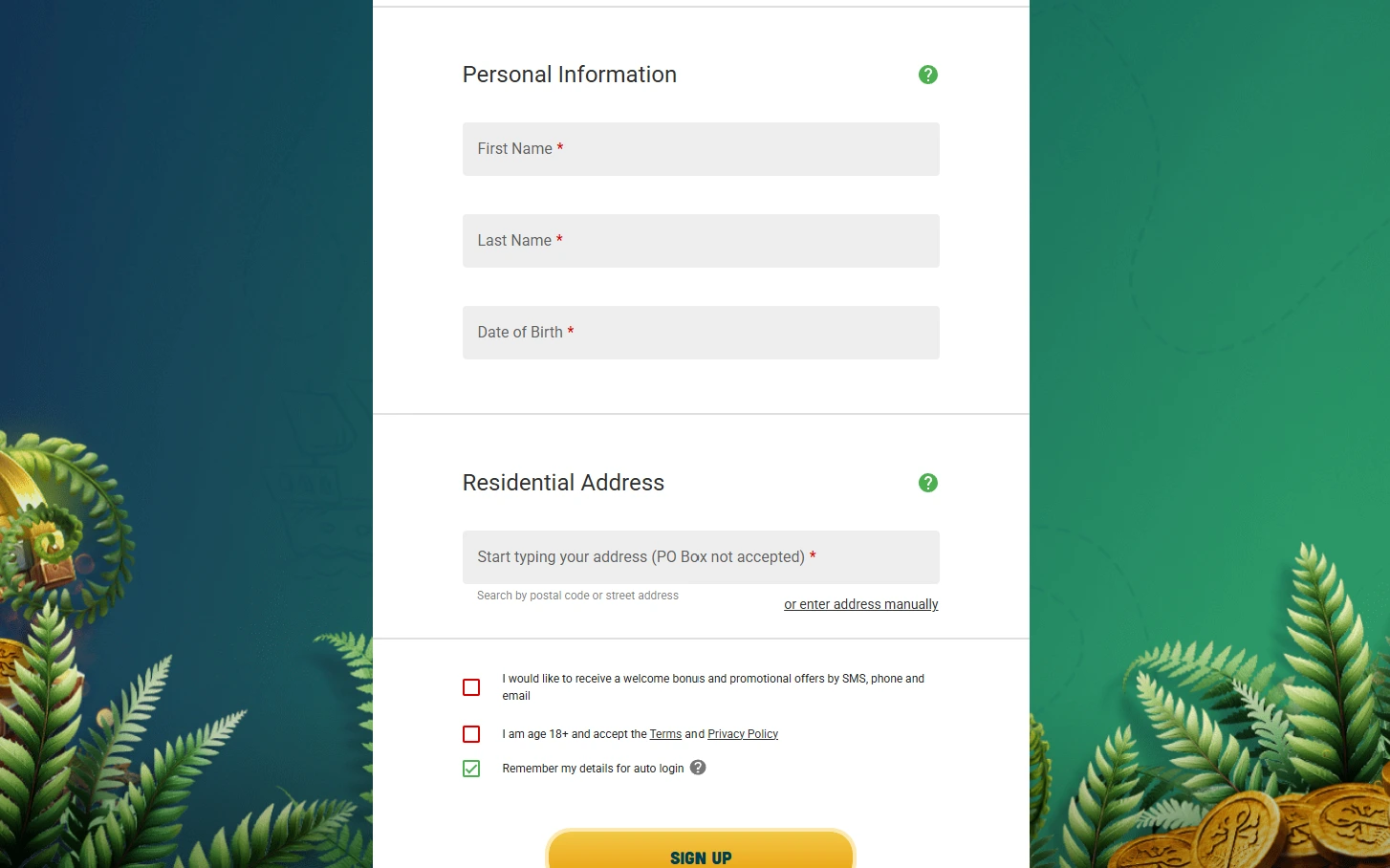
KYC Verification - Why It Matters and How to Complete It
Before you can make your first withdrawal, you'll need to complete KYC (Know Your Customer) verification. This is a one-time process required by law to prevent fraud, money laundering, and underage gambling. It might seem like a hassle, but it's actually protecting you and your funds.
What Documents Do You Need?
Kiwi's Treasure will ask for two types of documents:
- Proof of Identity: A government-issued photo ID like a passport, driver's license, or national ID card
- Proof of Address: A recent utility bill, bank statement, or official government letter showing your name and address (must be dated within the last 3 months)
Make sure the documents are clear, legible, and show all four corners. Blurry photos or cropped images will be rejected, causing delays.
How to Submit Your Documents
Log in to your account, go to the "My Account" or "Verification" section, and upload your documents directly through the secure portal. Alternatively, you can email them to the support team (they'll provide the address). Most verifications are processed within 24-48 hours, but it can take longer during busy periods.
What Happens After Verification?
Once your documents are approved, you'll receive a confirmation email, and your account will be marked as verified. From that point forward, all withdrawals are processed much faster - sometimes within a few hours. If there's an issue with your documents, support will contact you and explain what needs to be corrected.
How to Login - Access Your Account Securely
Already have an account? Logging in is quick and easy.
Standard Login Process
- Go to kiwitreasurecasino.com
- Click the "Login" button in the top right corner
- Enter your registered email address and password
- Click "Sign In"
That's it. You'll be taken straight to your account dashboard where you can deposit, play games, check your balance, and manage your bonuses.
Forgot Your Password?
It happens. If you can't remember your password, click the "Forgot Password?" link on the login page. You'll be asked to enter your registered email address. Kiwi's Treasure will send you a password reset link within minutes. Click the link, create a new password, and you're back in business.
Account Locked?
If you enter the wrong password too many times, your account might get temporarily locked for security reasons. Wait 15-30 minutes and try again, or contact live chat support to unlock it immediately.
Mobile Login - Play on the Go
The Kiwi's Treasure Casino platform is fully optimized for mobile devices. You don't need to download an app - just open your mobile browser, go to kiwitreasurecasino.com, and log in using the same credentials as on desktop.
The mobile login process is identical to desktop: enter your email and password, hit login, and you're in. The site automatically adjusts to fit your screen, giving you seamless access to games, deposits, withdrawals, and support.
Staying Logged In
If you're on your personal device, you can enable the "Remember Me" option during login. This keeps you logged in between sessions, so you don't have to enter your credentials every time. However, don't use this feature on shared or public devices for security reasons.
Account Security - Protecting Your Funds and Data
Your account security is a top priority at Kiwi's Treasure. Here's what we do to keep your account safe, and what you can do to help.
SSL Encryption
All data transmitted between your device and our servers is protected by SSL (Secure Socket Layer) encryption - the same technology banks use. This means your login credentials, payment details, and personal information are scrambled and unreadable to anyone trying to intercept them.
Two-Factor Authentication (2FA)
While not mandatory, we strongly recommend enabling two-factor authentication on your account. This adds an extra layer of security by requiring a one-time code (sent to your phone or email) every time you log in from a new device. Even if someone steals your password, they won't be able to access your account without that code.
Strong Password Best Practices
- Use a unique password that you don't use anywhere else
- Change your password every 3-6 months
- Never share your password with anyone, including friends or family
- Don't save your password in public computers or browsers
Watch Out for Phishing Scams
Kiwi's Treasure will never ask for your password via email, live chat, or phone. If you receive any suspicious emails claiming to be from us, don't click any links or provide any information. Instead, forward the email to our support team so we can investigate.
Account Management - Settings and Preferences
Once logged in, you'll have access to a full suite of account management tools:
Personal Information
Update your contact details, change your password, or add a phone number for extra security. If you need to update major details like your name or date of birth, you'll need to contact support with proof of the change (since these must match your verification documents).
Deposit and Withdrawal Settings
Manage your payment methods, view transaction history, and set deposit limits. You can also see pending withdrawals and their status (processing, approved, completed).
Responsible Gaming Tools
Set daily, weekly, or monthly deposit limits to control your spending. You can also enable session time reminders, take a cool-off period (24 hours to 30 days), or self-exclude completely if gambling becomes a problem.
Bonus and Promotion History
Check which bonuses you've claimed, track your wagering progress, and see upcoming promotions tailored to your play style.
Communication Preferences
Choose how you want to receive updates from Kiwi's Treasure - email, SMS, or in-app notifications. You can opt out of marketing messages but still receive important account updates.
Multiple Accounts Policy - One Account Per Player
Kiwi's Treasure has a strict one account per person policy. Creating multiple accounts to abuse bonuses or promotions will result in:
- Immediate closure of all accounts
- Forfeiture of all bonuses and winnings
- Potential permanent ban from the platform
We monitor accounts using IP addresses, device fingerprints, and payment methods to detect duplicate accounts. If you genuinely forgot you had an old account and created a new one, contact support immediately to resolve the issue before it becomes a problem.
Login Issues? Troubleshooting Common Problems
Having trouble logging in? Here are some common issues and how to fix them:
Problem: "Invalid Email or Password"
Solution: Double-check that you're entering the correct email address (no typos) and password (watch for caps lock). If you're sure it's correct, try resetting your password using the "Forgot Password" link.
Problem: "Account Not Found"
Solution: You might be using the wrong email address, or your account may have been closed due to inactivity. Contact support to check your account status.
Problem: "Account Locked"
Solution: Too many failed login attempts. Wait 30 minutes and try again, or contact live chat to unlock your account immediately.
Problem: Page Won't Load
Solution: Clear your browser cache and cookies, or try accessing the site from a different browser or device. If the problem persists, check if the site is undergoing maintenance by contacting support.
Problem: Email Verification Link Not Working
Solution: The link might have expired. Log in to your account and request a new verification email from the account settings page.
Making Your First Deposit - Claim Your Welcome Bonus
Once your account is created and your email is verified, it's time to make your first deposit and trigger that 200% welcome bonus.
Step-by-Step Deposit Process
- Log in to your Kiwi's Treasure account
- Click "Deposit" or "Cashier" in the main menu
- Select your preferred payment method (Visa, Mastercard, POLi, Skrill, Bitcoin, etc.)
- Enter the deposit amount (minimum $1 for the first deposit)
- Confirm the transaction
- Your balance and bonus will be credited within minutes
Remember, your first deposit only needs to be $1 to claim 50 free spins on Blazing Bison Gold Blitz. But if you deposit more, you'll still get those spins plus bonus cash based on the deposit amount.
Why Sign Up at Kiwi's Treasure? Here's What You Get
- Massive Welcome Bonus: 200% up to $1,200 + 333 free spins
- 500+ Pokies: Titles from Microgaming, NetEnt, Pragmatic Play, and more
- Live Casino: Real dealers, real-time games
- Fast Withdrawals: Most processed within 24-48 hours after verification
- Secure Platform: Licensed by Alderney Gaming, certified by eCOGRA
- 24/7 Support: Live chat available anytime you need help
- Mobile Friendly: Play on any device without downloading apps
- Responsible Gaming Tools: Deposit limits, self-exclusion, and support resources
Ready to Start Your Adventure?
Signing up at Kiwi's Treasure Casino takes just a few minutes, and the rewards are immediate. From the moment you create your account, you'll have access to one of the most generous welcome bonuses in New Zealand, plus hundreds of top-quality pokies and casino games.
Don't forget to use promo code KIWI200 during registration to unlock the full bonus package. Complete your KYC verification as soon as possible to ensure smooth withdrawals later. And most importantly - play responsibly, have fun, and may Captain Kiwi's treasure bring you epic wins!
Click "Sign Up" now and start your journey at Kiwi's Treasure Casino!






